New angband.live server
Collapse
X
-
-
Whoa it's like neon Christmas.

The on-screen colors aren't responding to edits made in Angband nightly's color edit menu:
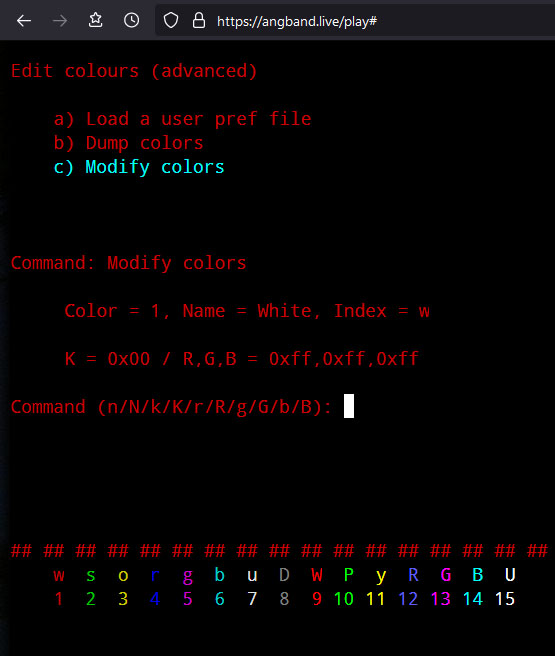
This is not happening in the compiled source from Angband's git repository, so it may be a bug in .live.Leave a comment:
-
Anyone else find the new color schemes in Angband.live - angband nightlies and FAangband thoroughly distracting if not completely unusable. I can barely see my @ from the background. Anyway to just switch it back? The 4.2.4 colors appear to be fine.Leave a comment:
-
The flexible subwindow layouts are thanks to some code that was copied from poschengband into the variants that now support it on angband.live;I noticed that FAangband has limited subwindow options compared to Vanilla. Just wondering why? Specifically It seems the only option is to select the number of subwindow, but no way to resize or anything like that. I'd prefer to have the main game screen take up the majority of the screen and then have some other info along the sides.
I'll try and include the rlevant code in all version of FAangband during the next round of maintenance.Leave a comment:
-
I noticed that FAangband has limited subwindow options compared to Vanilla. Just wondering why? Specifically It seems the only option is to select the number of subwindow, but no way to resize or anything like that. I'd prefer to have the main game screen take up the majority of the screen and then have some other info along the sides.Leave a comment:
-
I just had that happen to me in ToME 2 (tab closed abruptly as I was hammering CTRL+q to get that intro text thing I think--probably accidentally hit CTRL+w = o)--account "smbhax" if anyone wants to fix it. ^_ ^
With Angband there's a "delete & download savefile" button just above the "PLAY" button. Not sure exactly what that does... Sounds like it could potentially get you a local copy of your character to play on your own...but deletes the online one? I haven't tried it. = oLeave a comment:
-
Playing in angband.live angband 4.2.0 as I began my fight with Morgoth it threw me out and I can not enter again in my game. Is there any option to recover the save or load a save of last day?
Many thanksLeave a comment:
-
Angband (nightly build) is the only one with reasonably functional background color editing support, as far as I know--via the "c) Edit colours (advanced)" menu option.Is there any way to change the background color for your game on Angband.live? I like customizing the fonts and colors, and the colors I would like to use would look great on a greyish background instead of black.
I have tried changing the background color in-game in Sil-q and FCB to no avail.
Looks like the background color you set for the game itself doesn't necessarily work flawlessly in angband.live's optional subwindows, though.
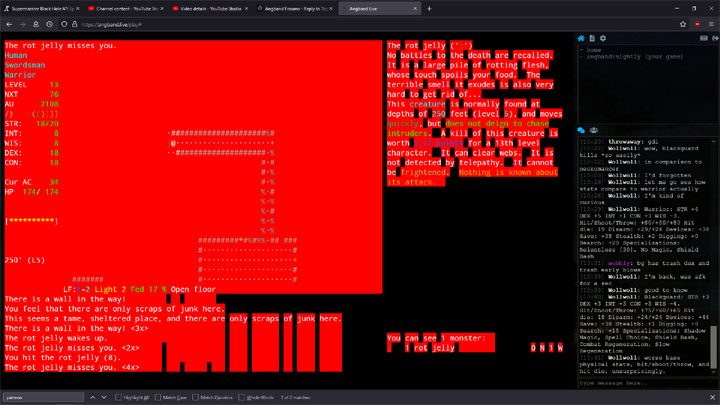
(I've entered this as an issue on the Angband git: https://github.com/angband/angband/issues/5174)Last edited by smbhax; December 9, 2021, 01:07.Leave a comment:
-
Is there any way to change the background color for your game on Angband.live? I like customizing the fonts and colors, and the colors I would like to use would look great on a greyish background instead of black.
I have tried changing the background color in-game in Sil-q and FCB to no avail.Leave a comment:
-
It's already there too You can play MAng singleplayer - just use PWMA or Tangaria with on local - it will work as turn-based game with this option
You can play MAng singleplayer - just use PWMA or Tangaria with on local - it will work as turn-based game with this option
Code:# Option: turn-based mode (for single player games). # HIGHLY EXPERIMENTAL: makes the server turn-based if there is only # one player connected. TURN_BASED = true
Leave a comment:
-
@Estie--
Yes. It's called Mangband. I suspect it'd be easier to make Mangband single player than write another client.Leave a comment:
-
I wonder, would it be possible/an arduous task to somehow run the game on each players client, but update the state to the server constantly ? So as to shift the response delay to the server side and reestablish a fluid play.
I assume it would require installing some client software locally.Leave a comment:
-
Leave a comment: