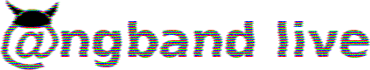Ambush Dewleaf #########
Gnome #.......# ########
Druid ###.#####.#####%% #.......
Wanderer #...............% #.......
LEVEL 5 #...............% #.......
HIT POINTS -1/26 #...............% #.......
SP 0/10 ##.##########.#%% #######.
CUR EXP 118 #.# #..# #.
#######'# ##.% #.
NEXT LEVEL 37 #@......# #.% #.
GOLD 149 #p####### #.# #.
STR: 11 %p# #.%%%%## #.
INT: 18/30 pp #......# ### #.
WIS: 18/30 % ###%%#.# #<############# #.
DEX: 11 %.####..+..........# #.
CON: 11 %......##..........# #.
CHR: 9 #%####.............# #.
AC 1 #..#..........# #.
Slow (-2) #..#..........# #.
100' (L2) ##.######.##### #.
F:Not All Bad #.# ##
Qst:8 NoviceRanger #.#
#.#
#.#####
#.....#
#####'#####################
#.'....................
#'#####################
#.#
#.###
#...#################
###.................#
#################.#
#.#
#.###
#.##.
#.##.
#.##.
#'##.
#.'..
#'###
#.#
|
Posted on 16.1.2016 03:13
Last updated on 16.1.2016 03:49
Download this dump
18931. on the Ladder (of 19392)
428. on the NPPAngband Ladder (of 438)
76. for this player (
Comments
Jump to latest
On 16.1.2016 03:13 TheOtherMITZE@yahoo.com wrote:
Turn 190, Level 1, Town
Current Quest: 9 Novice rangers, 100'
First, the good:
*I like certain aspects of the new GUI--for example, being able to hover the mouse cursor over things in the 'Player Information' window and see detailed info about, say, the various nativities.
Next, the bad (which unfortunately outnumbers the good at this point in time . . .):
*When bringing up the 'Player Information' window, the window is not automatically resized so that one can see everything in the window. Since different people use different sized screens, I normally wouldn't complain about this, but I would like it if the window would remember it's size should one resize it manually (in retrospect, this complaint and my suggested means of dealing with it seems to apply to a good many windows, like the shops).
*On using the 'Object Menu' window: it doesn't seem like there's a quick way to navigate it using just the keyboard anymore (again, in retrospect seems to apply to many windows--again, like the shops and your home). Also, I can't tell what the vaious clickables (Object Settings/Examine/Take Off/ect.) do at a glance--but maybe I'll learn this in time.
*I haven't actually gone in the dungeon yet, but I have my suspicions that I can no longer see the entire dungeon level using my preferred font & size like I used to--this is actually a somewhat big deal for me, as I prefer to be able to see the entire level at once.
*The [x] command doesn't seem to work--it tells me that I should have my main and my swap incribed with '@x', yet still doesn't swap between the two when I do so.
On 16.1.2016 03:18 TheOtherMITZE@yahoo.com wrote:
Just descended to 50'--as I thought I can no longer see the entire dungeon level at once.
Maybe it won't be so bad, though--I've noticed the scrollbars at the side and the bottom, so maybe this can work for me.
On 16.1.2016 03:27 TheOtherMITZE@yahoo.com wrote:
Oooh, I like your new method of dealing with hotkeys--though I have a problem with targeted spells in that I can't figure out how to 'Select Current Target' using the keyboard.
On 16.1.2016 03:32 TheOtherMITZE@yahoo.com wrote:
Figured out how to fit the entire level on screen--all I had to do was lower the 'Tile multiplier' setting to the point of barely being able to make out the ASCII >_>.
On 16.1.2016 03:35 TheOtherMITZE@yahoo.com wrote:
Suffering from pretty bad slowdown since the last comment--what I did might be having adverse effects.
On 16.1.2016 03:49 TheOtherMITZE@yahoo.com wrote:
Dead.
Also, it appears that you do not automatically retry to pick locks if you fail and there is nothing around to disturb you.
On 16.1.2016 03:50 TheOtherMITZE@yahoo.com wrote:
Also also, it appears that the on-death dump is a screendump, not a chardump.
On 16.1.2016 03:57 TheOtherMITZE@yahoo.com wrote:
Also also also, a dead character that isn't flagged as dead!
On 16.1.2016 13:59 nppangband wrote:
Thanks for the feedback.
I agree, the dialog sizes do need work. This will be a work in progress.
You can change the font in the player information window to make it smaller. The dialog box, like all of the others, needs refinement to work on all size screens.
Object Menu - You can navigate between the tabs with the '<' and '>' buttons. The direction keys can be used to navigate and enter to select.
To get the swap weapons to work, go to the settings for the specific object and click the "swap weapon" box. I forgot to change the error message. Thanks!
You can select current target by pressing 5, *, or h. Also, you can click or double click with the mouse. Also, there is a help menu that lists all of the targeting commands that can be used as a reference.
The game *should* automatically retry to pick locks. Instead of a "you have failed to disarm x99) message, a second message window opens up for temporary messages. It might be happening too quickly.
Where is a dead character not flagged as dead? Thanks for the feedback!
On 16.1.2016 15:01 TheOtherMITZE@yahoo.com wrote:
>>You can change the font in the player information window to make it smaller. The dialog box, like all of the others, needs refinement to work on all size screens.
I think that this is something where there is no elegant solution--at least where I'm concerned. My only options are to either shrink the text size (if I do it to the point where the entire dungeon level is on screen at once--like I prefer--then the ASCII is barely readable), or to just deal with not being able to see the entire level at once.
>>Where is a dead character not flagged as dead?
I was referring to this chardump, though the fact that the character isn't flagged as dead may or may not be a problem with the site--who knows?
On 16.1.2016 15:05 nppangband wrote:
As for knowing what the clickables do, a mouse hover will tell you what any button does.
How bad is the lag playing with the entire dungeon visible onscreen?
On 16.1.2016 16:55 nppangband wrote:
It looks like Pav and I need to work on the meta-tags. I will contact him.
On 16.1.2016 16:56 nppangband wrote:
There was a bug where the dead player is supposed to be able to save a character dump and screenshot, but only the screenshot was being saved. That is fixed in the code.
Write comment:
Related dumps:
Ambush Twoleaf, L5 Gnome Druid
427th in NPPAngband (8.0.2) by <TheOtherMITZE@yahoo.com> (100%)
MITZEwhacker V, L5 Hobbit Druid
20th in NPPAngband (7.1.0) by <TheOtherMITZE@yahoo.com> (76%)
Ambush Newstream, L4 Gnome Druid
430th in NPPAngband (8.0.4) by <TheOtherMITZE@yahoo.com> (52%)
MITZEwhacker, L6 Hobbit Druid
21st in NPPAngband (7.1.0) by <TheOtherMITZE@yahoo.com> (40%)
Ambush Illeaf, L3 Gnome Druid
431st in NPPAngband (7.1.0) by <TheOtherMITZE@yahoo.com> (37%)
Ambush Newleaf, L1 Gnome Druid
434th in NPPAngband (8.0.2) by <TheOtherMITZE@yahoo.com> (24%)
Ambush Dewgnome, L1 Gnome Druid
435th in NPPAngband (7.1.0) by <TheOtherMITZE@yahoo.com> (24%)
Vasertwo, L7 Hobbit Druid
14th in NPPAngband (Character) by Nick (24%)
Vaseron, L7 Hobbit Druid
15th in NPPAngband (Character) by sethos (24%)
Bushwhacker, L8 Hobbit Druid
16th in NPPAngband (7.1.0) by ranger jeff (18%)
Vaseron, L1 Hobbit Druid
18th in NPPAngband (Character) by Nick (14%)
Seen 1344 times.
|