Despite all the bugs Angband has ever had, this Vista bug (I don't mean it's the developers of Angband's fault) is by far the most annoying.
Problem with blank walls in Vista
Collapse
X
-
I disagree, but then I would. I think all Windows users are going to have to have straight ASCII displays until someone sorts this out, given that I'm not on Windows anymore.
takkaria whispers something about options. -more-
I think all Windows users are going to have to have straight ASCII displays until someone sorts this out, given that I'm not on Windows anymore.
takkaria whispers something about options. -more-Comment
-
Thats terrible news Tak. =P
Angband is the only program I'm having a problem with on my new Vista laptop, but that alone makes me hate Vista.
I hate tiles! I want letters and dots and lines and blocks! Thats the way *band was meant to be played!
Someone please find a solution to this horrifying problem! I beg you!
Comment
-
I'm at work so i really can't test anything out, also my work computer is running win98se and angband runs wonderful on it, but...
Does anyone know if its compatible with the extended ascii codes:
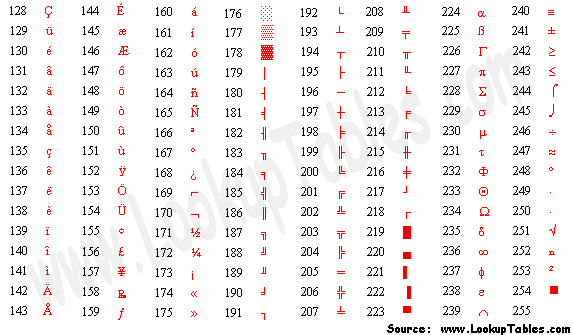
I thought 176 thru 178 may work.Comment
-
One solution; make a graphic set of ascii characters. Then use graphics mode and still see ascii.
Another option; ( dependant on *band supporting display of background colors -- not sure if it does) If so, one could define a background color and use the 'space' (ascii 32 iirc) to display walls, perhaps changing the color slightly for different ores or lighting levels.Comment
-
This would depend on the front-end. Certainly the curses front-end could be easily adjusted to support background colors, although you do have to hack in a special case for when the monster color is the same as the background color.Zaiband: end the "I shouldn't have survived that" experience. V3.0.6 fork on Hg.
Zaiband 3.0.10 ETA Mar. 7 2011 (Yes, schedule slipped. Latest testing indicates not enough assert() calls to allow release.)
Z.C++: pre-alpha C/C++ compiler system (usable preprocessor). Also on Hg. Z.C++ 0.0.10 ETA December 31 2011Comment
-
So this walls thing with Vista* is totally suxxors. I tried playing, and the lack of visible walls was starting to annoy me. Anyway, I started poking around, and this is what I found.
ASCII characters (search the web for ASCII table or something) 28-32,127-255 do not work in Vista. Most of these I wouldn't miss much, but a look in the lib/pref/font-win.prf told me that the walls were set to ASCII character 127.
This is the line for permanent walls, so you can start a new game and mess around with that in the town (not that this would affect your saved game anyway):
F:60:1/127
1 is the code for white color, and 127 is the code for the block we remember seeing. I started testing out random numbers to see what would work, but really, there is a better way to see what you might want.
Start up Angband, and in 3.0.9, go into the options (=), interact with visuals (v), and select change feature (8). This allows you to play with the dungeon tiles.
n/N = forward/backwards feature name
a/A = forward/backwards color
c/C = forward/backwards character
You can actually just remedy your invisible wall problem here (remember to dump your pref file), but you'd have to do this for every savefile you have.
To do change the startup defaults, edit lib/pref/font-win.prf, changing all the 127's to your character of choice. I liked character 2, but you can have arrows or whatever you would like. If you add #'s to the front of any line, it will revert to whatever the default (old school) tile was, which was a blank space for floors and #'s for walls (If you like dots for floors, DON'T remove the #'s from in front of the floors/traps. Also, if you like cheating, change the traps to some color or character other than whatever floors are.)
So, there we are, a temporary fix. I still miss the "real" blocks. By the way, I think lurkers or other invisible characters might show up funny unless we fix them too. I haven't encountered any yet, and I don't really care at this point.
*Stupid Vista also messed up all the editable files, making it all one annoying line of text. To fix the files, copy and past into Wordpad, and resave. Or recopy from Wordpad into Notepad and save. I'm more comfortable that I'm not doing strange things to the text when I'm working in Notepad.Comment
-
Fixed!
OK, there is now a fix for the blank walls in Vista problem. It seems that the problem is with the resolution of the fonts; the fonts used in Vanilla (and most variants) are 75x75 dpi, and they need to be 96x96.
Here is a zipfile containing an appropriate 8x13 font (to go in lib/xtra/font) and a new font-win.prf (to go in lib/pref).
Most of the credit for this goes to Arralen, who managed to make the fix for a slightly different problem in FAangband.Attached FilesOne for the Dark Lord on his dark throne
In the Land of Mordor where the Shadows lie.Comment
-
Is that all?OK, there is now a fix for the blank walls in Vista problem. It seems that the problem is with the resolution of the fonts; the fonts used in Vanilla (and most variants) are 75x75 dpi, and they need to be 96x96.
Here is a zipfile containing an appropriate 8x13 font (to go in lib/xtra/font) and a new font-win.prf (to go in lib/pref).
Most of the credit for this goes to Arralen, who managed to make the fix for a slightly different problem in FAangband. A fairly easy job then, I'll see what I can do about regenerating all the V fonts.
takkaria whispers something about options. -more-
A fairly easy job then, I'll see what I can do about regenerating all the V fonts.
takkaria whispers something about options. -more-Comment
-
takkaria whispers something about options. -more-Comment
-
Comment
-
I have only had a chance to do a quick test, but it doesn't seem to be working on the face of it. I'll do a more thorough test tonight; also, I was planning to go through and extend all the standard fonts to 255 characters using softy anyway, so that might do for V. It would also make any addition of accented characters, hackish font graphics, etc. that anyone might be thinking of doing easier...One for the Dark Lord on his dark throne
In the Land of Mordor where the Shadows lie.Comment
-
Same here.I have only had a chance to do a quick test, but it doesn't seem to be working on the face of it. I'll do a more thorough test tonight; also, I was planning to go through and extend all the standard fonts to 255 characters using softy anyway, so that might do for V. It would also make any addition of accented characters, hackish font graphics, etc. that anyone might be thinking of doing easier...
I did a spot check confirming that the font width/height de-cacher wasn't causing the problem.Zaiband: end the "I shouldn't have survived that" experience. V3.0.6 fork on Hg.
Zaiband 3.0.10 ETA Mar. 7 2011 (Yes, schedule slipped. Latest testing indicates not enough assert() calls to allow release.)
Z.C++: pre-alpha C/C++ compiler system (usable preprocessor). Also on Hg. Z.C++ 0.0.10 ETA December 31 2011Comment
-
Most likely someone has thought of this before, but surely there is some way to detect the version of Windows being run by the player? Even if there is no Microsoft API for doing so buried in some DLL or other, there is a DOS command, VER, which prints the current version. It would be rather hackish (for Windows, at least), but surely the output of VER could be redirected and parsed, and a pref file could be selected based on that output?
For reference, I have Vista Ultimate with SP1, and here is the output of VER:
Microsoft Windows [Version 6.0.6001]
I believe that XP was version 5 something, but I could be mistaken; I don't have the XP box turned on right now... as for other versions of Windows, I'm not entirely sure...You read the scroll labeled NOBIMUS UPSCOTI...
You are surrounded by a stasis field!
The tengu tries to teleport, but fails!Comment
Comment