I have read http://angband.oook.cz/forum/showthread.php?t=88 and http://angband.oook.cz/forum/showthread.php?t=4737. Still have no clue how to make solid blocks instead of # signs. I understand linux machines must be compatible with 1500 B.C. terminals but now we have 2012 A.D. and multicore processors FFS. Surely an avarage laptop can calculate a few additional pixels of ASCII gfx to display full blocks, not some retro-even-among-nerds-#s  Or can't it?
Or can't it?
Seriously, how do you set a font that can display solid blocks and why is it not a default in non-win environments?
 Or can't it?
Or can't it?Seriously, how do you set a font that can display solid blocks and why is it not a default in non-win environments?




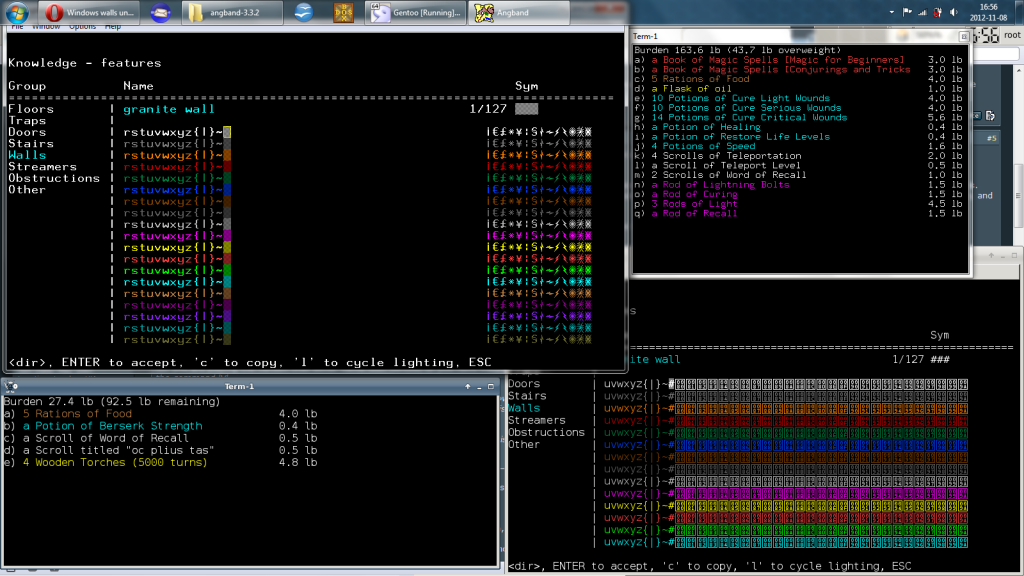
Comment