[Announce] NPPAngband 0.5.1 WIP
Collapse
X
-
NPPAngband current home page: http://nppangband.bitshepherd.net/
Source code repository:
https://github.com/nppangband/NPPAngband_QT
Downloads:
https://app.box.com/s/1x7k65ghsmc31usmj329pb8415n1ux57 -
I did RTFM before I ask these stupid questions, I promise.
I downloaded WINGW (into C:\WinGW) using the automated installer with "MINGW Make" added, added C:\WinGW\bin; to the Environment Variable, rebooted, went to the windows command prompt, got to the source directory, and typed:
make -f makefile.win. MINGW=yes (Is this right command prompt?)
I get the error: 'make" is not recognized as an internal or external command, operable program, or batch file.
I looked, and the wingw\bin directory doesn't have a file or application called "make". It has a mingw32-make. What command should I use?
Also, @Pete: Are you saying this line should be added to the command line or the makefile?
CFLAGS += $(WARNINGS) -std=iso9899:199409 -pedantic -O2 -I.
Thanks for any suggestions anyone may have.NPPAngband current home page: http://nppangband.bitshepherd.net/
Source code repository:
https://github.com/nppangband/NPPAngband_QT
Downloads:
https://app.box.com/s/1x7k65ghsmc31usmj329pb8415n1ux57Comment
-
Use mingw32-make. IIRC Mingw32 prefixes any command where the semantics are not identical to the Unix equivalent.I did RTFM before I ask these stupid questions, I promise.
I downloaded WINGW (into C:\WinGW) using the automated installer with "MINGW Make" added, added C:\WinGW\bin; to the Environment Variable, rebooted, went to the windows command prompt, got to the source directory, and typed:
make -f makefile.win. MINGW=yes (Is this right command prompt?)
I get the error: 'make" is not recognized as an internal or external command, operable program, or batch file.
I looked, and the wingw\bin directory doesn't have a file or application called "make". It has a mingw32-make. What command should I use?
AndrewThe Roflwtfzomgbbq Quylthulg summons L33t Paladins -more-
In UnAngband, the level dives you.
ASCII Dreams: http://roguelikedeveloper.blogspot.com
Unangband: http://unangband.blogspot.com
Comment
-
Yep. I tried that, and it didn't work.
But I did get cygwin (with gcc) set up and working. So I am going through all of those compile errors now. And you are right, Pete. There are *alot* of them.
Strangely, LCC-WIN had a complete meltdown and won't compile anything any more. It keeps saying it can't compile any straight c commands like ferror or fputc. I believe something in the latest windows update or my latest firewall update has blocked LCCWin's access to the standard C library.NPPAngband current home page: http://nppangband.bitshepherd.net/
Source code repository:
https://github.com/nppangband/NPPAngband_QT
Downloads:
https://app.box.com/s/1x7k65ghsmc31usmj329pb8415n1ux57Comment
-
Thanks, Pete. I now have a clean compile using makefile.win and cygwin, with the C-99 command line you mentioned above (at least from what I read, neither MinGW nor Cygwin are 100% compliant with C-99, but they are both very close). In a couple days I will have the options menu done, and then I will post WIP-2.
I am done with LCC. I liked its text editor, but I will go find an good, free ide and compile with Cygwin from now on.NPPAngband current home page: http://nppangband.bitshepherd.net/
Source code repository:
https://github.com/nppangband/NPPAngband_QT
Downloads:
https://app.box.com/s/1x7k65ghsmc31usmj329pb8415n1ux57Comment
-
The two most common choices are Eclipse and MSVC Express.
Also:
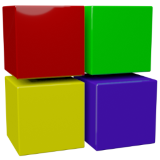 The IDE with all the features you need, having a consistent look, feel and operation across platforms.
The IDE with all the features you need, having a consistent look, feel and operation across platforms.
There are many more.Comment
-
I downloaded eclipse and notepad++. Eclipse looks great. Thanks again for your help & suggestions.NPPAngband current home page: http://nppangband.bitshepherd.net/
Source code repository:
https://github.com/nppangband/NPPAngband_QT
Downloads:
https://app.box.com/s/1x7k65ghsmc31usmj329pb8415n1ux57Comment
-
I find after using Eclipse and especially Notepad++ for a while I have a hard time using Visual Studio due to the very limited selection of editing keyboard shortcuts (e.g. duplicating lines, area comment/uncomment, etc). I used to use Notepad++ exclusively (with command line) although Eclipse's auto-compile feature for Java has won me over.Comment
-
I always found vi's tendency to add extra indentations to already-indented lines when copying and pasting made editing unpleasant compared to a 'gui-like' text editor like Notepad++ or an IDE. That and I was (and still am) a lot more familiar with Windows-style CTRL+* shortcuts than the vi ones.
So I guess to be more precise I should say I am a fan of Windows-style keyboard shortcuts.
As for EMACS, I used it a couple of times at school but it isn't installed on the Solaris/Red Hat servers I administer at work, so I can't really comment on it.
(Waits to see if a vi-Emacs flame war springs up)Comment
-
To be quite honest, I agree with you about pasting text. Fortunately there's :set paste to turn that off (I just do ":set paste!", paste the text, then ":set paste!" again to unset the paste mode). And of course, you only need this when copying text from another location; otherwise you can use vim's internal buffers.Comment
-
@Jeff--
There is one potential drawback with Eclipse, at least on windows: Windows GDB doesn't generally work. (This may have changed since the last time I tried it.)
If you are (a) using windows and (b) using gdb to debug and (c) having a bad time of it, then pretty much the only choice is MSVS-Express. (I don't know to what extent MSVS 2010 supports pure-C code. You may need to use an earlier version.)Comment

Comment