The "Display player (compact)" subwindow duplicates the main window's sidebar display, except for one thing: it doesn't show the current depth:

Should it?
Is there somewhere else in the UI that can be set to display the depth?
I'd hoped to be able to toggle the sidebar mode to Off and replace it with the subwindow--since in the SDL2 front end (and hm maybe in the standard Windows front end too, now that I look at it), for some reason if you want to maintain a proper 64x64 tile display you have to be using a multiple-of-8 font size in the main window (in the screenshot the subwindow's font is 10x20, while the main window's is 16x16)--but I don't think I can give up the depth display.

Should it?
Is there somewhere else in the UI that can be set to display the depth?
I'd hoped to be able to toggle the sidebar mode to Off and replace it with the subwindow--since in the SDL2 front end (and hm maybe in the standard Windows front end too, now that I look at it), for some reason if you want to maintain a proper 64x64 tile display you have to be using a multiple-of-8 font size in the main window (in the screenshot the subwindow's font is 10x20, while the main window's is 16x16)--but I don't think I can give up the depth display.
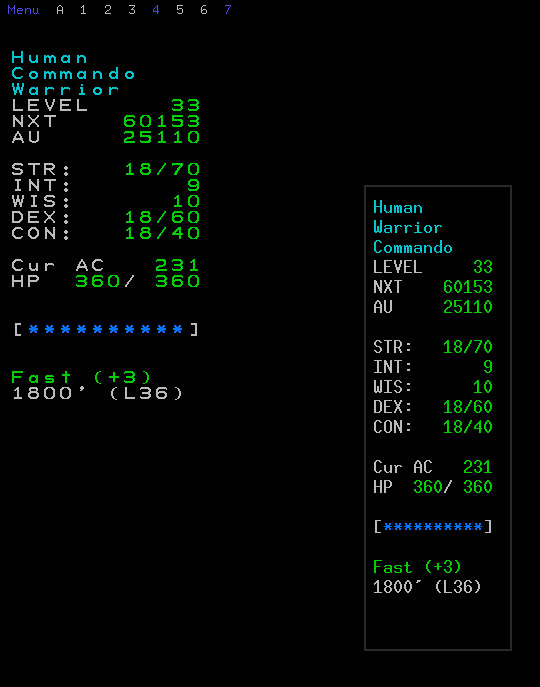

Comment