Angband (roguelike): big size font for UI
Recently I've started to play Angband (my stream) and noticed that it's got very tiny fonts (for my bad vision). At first I didn't figured out how to change it to big ones (as when I tried to do it via menu - it glitched), but then I've understood how to make it properly.
The thing is that "TileWid=.." and "TileHgt=.." in angband.INI (config file) should have the same values as your font size. Then everything works
So I wanna present my fonts for Angband, which I drew myself. To get them work you need to download them and put to ..\lib\fonts folder and then register them via config file or via game options menu.
Download:
http://igroglaz.com/wp-content/uploads/games/angband/24X36.FON
I use this font for 1920x1080 with 150% Windows scaling.
How its looks like:
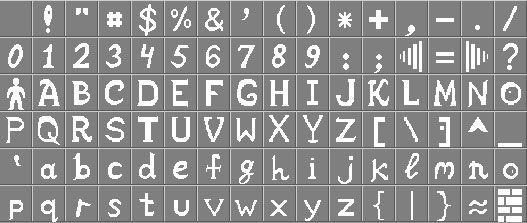
Have fun!
p.s.
If Angband devs like this font, I'll be glad if it would be included to Angband package. It's already included to TomeNET, PWMA, MAng. Actually there are not only font, but 1-bit graphical tileset with 23 size variants of this font, but all of them optimized for TomeNET. Maybe in time I'll optimize it for Angband too
Recently I've started to play Angband (my stream) and noticed that it's got very tiny fonts (for my bad vision). At first I didn't figured out how to change it to big ones (as when I tried to do it via menu - it glitched), but then I've understood how to make it properly.
The thing is that "TileWid=.." and "TileHgt=.." in angband.INI (config file) should have the same values as your font size. Then everything works

So I wanna present my fonts for Angband, which I drew myself. To get them work you need to download them and put to ..\lib\fonts folder and then register them via config file or via game options menu.
Download:
http://igroglaz.com/wp-content/uploads/games/angband/24X36.FON
I use this font for 1920x1080 with 150% Windows scaling.
How its looks like:
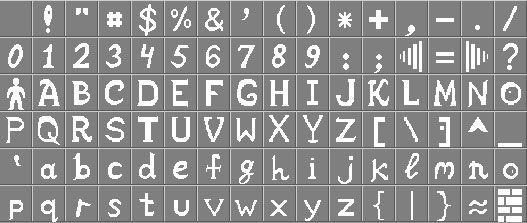
Have fun!
p.s.
If Angband devs like this font, I'll be glad if it would be included to Angband package. It's already included to TomeNET, PWMA, MAng. Actually there are not only font, but 1-bit graphical tileset with 23 size variants of this font, but all of them optimized for TomeNET. Maybe in time I'll optimize it for Angband too


 I'm very happy that you find it useful, friends!
I'm very happy that you find it useful, friends!
Comment