My successor project for Iso-Angband doesn't feature an isometric display anymore, so it seemed wrong to keep developing under the name of Iso-Angband. Since I'm bad at inventing names, I gave the project the working title Yanotavar - Yet Another Angband Variant.
I opened a new thread under the new title to continue the discussion from Iso-Angband ( http://angband.oook.cz/forum/showpos...1&postcount=96 ) under the new project name
The project goals are much the same which I had before, just without the requirement of using an isometric display:
- World representation by shape+color combinations
- Depth illusion by stacked graphics
The idea the close to traditional text mode, where colored ASCII symbols are used to display the game's world, just that I want to replace the ASCII symbols by shapes which resemble the shape of the represented objects. I want to keep it quite abstract, and "realistic" graphics are not a primary goal (although I have to admit, the screenshot below isn't looking very abstract - monsters and items will be outlined shapes though, and much less detailed that the rooms and walls). "Good looking" is a goal though, whatever this means
To give the illusion of depth, these shapes will partially overlap. This also allows to condense the map display in one direction, offering more information in the same space.
At the moment the map display looks like this:
There are almost all graphics missing, but I have a lot of reusable graphics from Iso-Angand, which I can adjust and include, it will just need a while.
The project now also got a home at Sourceforge:
I opened a new thread under the new title to continue the discussion from Iso-Angband ( http://angband.oook.cz/forum/showpos...1&postcount=96 ) under the new project name
The project goals are much the same which I had before, just without the requirement of using an isometric display:
- World representation by shape+color combinations
- Depth illusion by stacked graphics
The idea the close to traditional text mode, where colored ASCII symbols are used to display the game's world, just that I want to replace the ASCII symbols by shapes which resemble the shape of the represented objects. I want to keep it quite abstract, and "realistic" graphics are not a primary goal (although I have to admit, the screenshot below isn't looking very abstract - monsters and items will be outlined shapes though, and much less detailed that the rooms and walls). "Good looking" is a goal though, whatever this means

To give the illusion of depth, these shapes will partially overlap. This also allows to condense the map display in one direction, offering more information in the same space.
At the moment the map display looks like this:
There are almost all graphics missing, but I have a lot of reusable graphics from Iso-Angand, which I can adjust and include, it will just need a while.
The project now also got a home at Sourceforge:


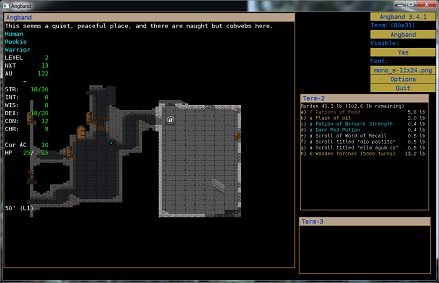





 Keep it up!
Keep it up!

Comment